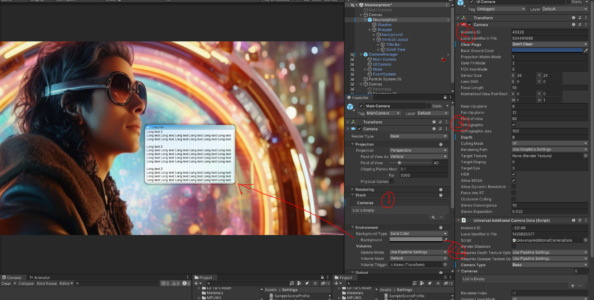UGUI text blur, due to Anti-aliasing filter
After Unity3d changed the camera setup. the UGUI text will be blur by Anit-ailasing (FXAA/SMAA).
the solution was simple, stop using the main camera to render UI,
you will got another problem, but we can override from camera’s debug mode.

Solution
To solve this, you will need to do the following step.
- Create another camera for your UIs. if you already using the second camera for your UI’s remove it from main camera’s “stack”
- Switch the “UI Camera” into debug mode, set “Clear Flags” to option “Don’t Clear” (ref screenshot)
- make sure the Depth are higher then “main camera”, therefor the “UI Camera” will render after te main camera complete render.
- make sure the “UI Camera” was setted to “Base Camera”, don’t use the new type “Overlay”.