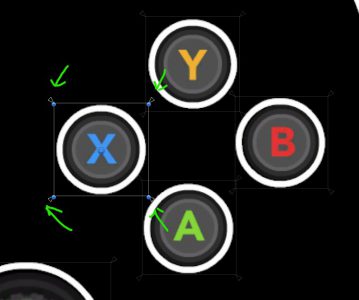Anchors to Corners 的效果會令 UGUI 的 RectTransform 依上層的縮放比例對齊.
而且是以圖片現在的位置作為參考自動進行.

如上圖效果, 對齊左上角的會完全脫離, 而依 Anchors To Corners 的則完美縮放.

把 Anchor (三角) 完美重疊到 Corner (藍點) 就會達成這完美的等比例縮放.
由於 Unity 沒有提供指令, 所以寫成指令好像比較好用.
本 script 以 Ctrl + T, 即 %t 作為 Hotkey.
當然把要放進 “Editor” 檔案夾內.
參考 : http://forum.unity3d.com/threads/scripts-useful-4-6-scripts-collection.264161/?_ga=2.244486401.583712110.1615051159-1416679152.1573397245
using System.Collections;
using System.Collections.Generic;
using UnityEngine;
using UnityEditor;
namespace Kit
{
public class RectTransformScripts : EditorWindow
{
/// <summary>
/// <see cref="http://forum.unity3d.com/threads/scripts-useful-4-6-scripts-collection.264161/?_ga=2.244486401.583712110.1615051159-1416679152.1573397245"/>
/// </summary>
[MenuItem("Kit/UI Kit/Anchors to Corners %t")]
private static void AnchorsToCorners()
{
if (Selection.gameObjects.Length > 0)
{
Transform[] transforms = Selection.transforms;
int cnt = 0;
int nameCnt = Mathf.Min(cnt, 20);
string uiNames = "";
foreach (Transform transform in transforms)
{
if (transform is RectTransform rectTransform &&
rectTransform.parent is RectTransform parent)
{
Vector2 newAnchorsMin = new Vector2(rectTransform.anchorMin.x + rectTransform.offsetMin.x / parent.rect.width,
rectTransform.anchorMin.y + rectTransform.offsetMin.y / parent.rect.height);
Vector2 newAnchorsMax = new Vector2(rectTransform.anchorMax.x + rectTransform.offsetMax.x / parent.rect.width,
rectTransform.anchorMax.y + rectTransform.offsetMax.y / parent.rect.height);
rectTransform.anchorMin = newAnchorsMin;
rectTransform.anchorMax = newAnchorsMax;
rectTransform.offsetMin = rectTransform.offsetMax = Vector2.zero;
cnt++;
if (nameCnt > 0)
{
nameCnt--;
uiNames += "," + rectTransform.name;
}
}
}
Debug.Log($"UI: Anchors To Corners : {cnt}\n>>{uiNames}");
}
}
}
}